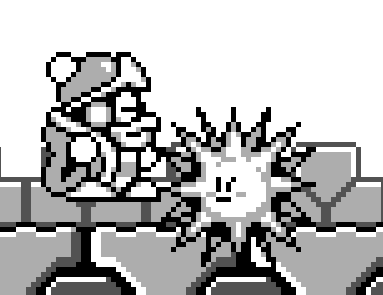KDL2:Glitches
This page will list all known glitches in Kirby's Dream Land 2.
Coo Clips
Coo clips have been known about since 2013 at least and it has been the most curious glitch for speedrunning in the game. In the 100% TAS you will see Coo clipping in a ton of places while in RTA runs you will hardly ever see it, mostly because of the difficulty and the inconsistency of the glitch.
To perform a Coo clip you must have Coo and something in Kirby's mouth. You then must then run down and left/right into the interception between a slope and the ground while mashing the A button and you will sometimes clip into the ground and be able to fly out of bounds or clip back into the level at a different point.
| Coo clip demo |
|---|

|
This glitch is believed to be pixel perfect and speed dependent, however because of how speed and sub pixels function they are for the most part completely inconsistent to be done for RTA.
Somewhat practical method
There is currently one known consistent Coo clipping method and it's somewhat RTA viable. Using the upwards slope block clipping glitch in 5-5 to push you inside the middle section of blocks you can manipulate your y position and y sub-pixels. Before you even start that, you can bump into the middle blocks and then hold up and right. This will force you into the blocks but will also force your speed, x position, and x sub-pixels to be consistent enough to do a Coo clip theoretically. However, you then have to perform two frame perfect inputs to get into the slope at the right pixels unfortunately.
If you manipulate your positions correctly, the frames to perform the clip should be consistent every single time.
Start holding down around this frame:
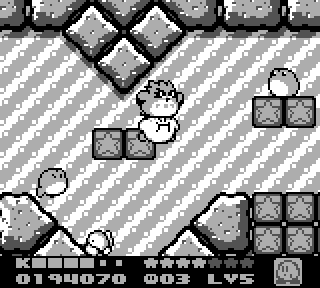
|
and press A around this frame:

|
Due to lag and input delay from monitors or controllers, the timings may vary.
Full consistent clip demonstration:
| Consistent Coo clip |
|---|

|
Clipping graphical glitches
Clipping can sometimes have some graphical side effects when clipping back in bounds. Due to the game forcing you to move more pixels at a time to get back in bounds a few tiles might be different than what they are supposed to be. Outside of despawning enemies where these tiles are changed, this appears to be strictly a visual glitch.
| Coo clip visual glitches |
|---|

|
Kine Clips
While Coo clips have been known about for an extremely long time, Kine Clips where just discovered in 2023. Very similar to Coo clipping, Kine clips operate in a similar way just with a few major exceptions.
To perform a Kine clip, you need to be underwater and have sometime in Kine's mouth. You must run down and left/right into the interception between a slope and the ground while mashing the A button. Clipping with Kine is currently extremely inconsistent and unfortunately not very useful due to how few places you will have Kine and also a slope that is underwater.
| Kine clip "stuck" |
|---|

|
At first when you clip with Kine, Kine might appear to be a little stuck. Unlike Coo who can just seemingly phase through the overworld with his clipping capabilities, Kine gets stuck on the water above him and needs to awkwardly maneuver back through a slope to get "free".
| Kine clip unstuck |
|---|

|
Since Kine is unable to fly through the air like Coo, he will usually just fall to his and Kirby's death in the abys below the stage. To survive you would need to spit out whatever is in Kine's mouth then proceed to press select to get rid of Kine and then you'll be able to float out of bounds with Kirby.
Bonus Stage Clipping
Using Kine clipping during the Ripple Fields bonus stage, you can now actually die in a bonus stage! This is normally impossible in all the bonus stages as when you get hit, you don't lose any health or your ability and instead get kicked out of the stage and have to soft reset to retry the bonus stage. Interestingly, when you die in the bonus stage you will just restart the stage instead of being kicked out like you might expect.
| Bonus stage clip |
|---|

|
Additional Kine Clip quirks
When you perform a Kine clip and are in the stage but still hanging onto the water, while in this state you can hold down and start kind of bobbing up and down faster. While still holding down you can also hold down the A button for few small but interesting results.
You can sort of quickly jump through the water and then into an immediate jump out of the water. Looks like instead of swimming, sometimes Kine will perform a sort of jump "through" the water and conserve the speed from the "jump" allowing him to quickly jump through and out of the water.
| Kine clip "jump" |
|---|

|
Using the same inputs, sometimes Kine will instead do an immediate swallow in the air, looking a bit similar to Kirby Super Star a little bit. Unsure why sometimes Kine will just cleanly jump through or swallow in the air instead.
| Kine clip mid air swallow |
|---|

|
More research and development needs to be done with this glitch as it is a fairly new discovery.
Kracko Leaving
During the first phase of the Kracko fight, there is an extremely rare glitch that can occur where Kracko for seemingly no reason will just leave the screen unable to be damaged.
While Kracko is in his eye form, he will come out of the clouds where he usually will fly around really quickly and throw out projectiles to dodge. When he comes up and reaches close to the top of the screen, he usually backs up slightly and then will proceed to start flying around pretty quickly. While Kracko is backing up, if you manage to damage him on the last frame he backs to before starting to fly around really quickly, he will instead just continue to back up until he is off the screen.
The visual cue frame to damage Kracko on if you want to do the glitch yourself.
| Kracko visual cue |
|---|

|
| Kracko leaves |
|---|

|
When Kracko flies off screen, he is unable to be damaged nor is he able to damage you. The time he is off the screen appears to be random, but usually around 20 or so seconds. A few seconds before you see Kracko again, you can hear him pop out of the ground off screen, and when you see Kracko again he will be back in the ground popping out and shooting beams instead of flying around.
| Kracko comes back |
|---|

|
Kracko Softlock
Kracko can also not come back at all, meaning you have to either soft reset or exit the stage and restart the fight.
When damaging Kracko on that frame there is a chance he just won't come back for whatever reason but it appears to be pretty unlikely and rare. However you can consistently softlock a different way with a few extra steps. When defeating Kracko in this first phase, he usually will roll across the screen then come back up and start phase 2 of the fight.
If you manage to hit Kracko on that last frame of him backing up on low enough health, he will start to back up off the screen. While he is trying to go off the screen, you need to finish off the last hit of the first phase while a part of his body is already off screen. If done correctly, Kracko's eye form will then explode then fall like normal but instead of scrolling to the other side of the screen, he will instead roll off the screen entirely.
| Kracko softlock |
|---|

|
Kracko will not come back from this and the level will need to be left or reset to continue. HOWEVER, if you wait for about 9 minutes and 15 seconds (might be more random than that), Kracko's second phase will start off screen. You will be able to see Kracko's HP bar and hear him attacking at nothing but you will still be stuck and unable to proceed.
Full video with sound:
Mashing Past Autoscrollers
With Coo, any autoscroller going upwards can be technically mashed past. While it is technically humanly viable if you are fast enough at mashing (15hz or higher consistently), its not very worth it as it would only save maybe a second if you are lucky and if you are too quick, you just end up dying off the top of the screen. Using a turbo setting or controller mashing frame perfectly you can see this in full effect in a few stages.
| Mashing past an autoscroller |
|---|

|
Mid-air Swimming
Using turbo functions allowing you to mash the A button frame perfectly, you can swim in air for a period.
Enter any body of water with the air above it using Kirby, Rick, or Coo (sorry Kine). Once in the water, just turn on the turbo to mash frame perfectly and don't press any other button. Pressing left, right, up, B, or A will cause the glitch to stop, however pressing A will end with you doing a cool midair jump!
| Turbo swimming glitch |
|---|

|
You can extend this glitches potential by simply holding down at the same time. When holding down, when you exit the water you will gain the ability to move left or right in the air while swimming. You can end this trick by jumping as well!
| Turbo swimming glitch while holding down |
|---|

|
Graphical Glitches
Using the mid-air swimming glitch, you can cause some pretty crazy graphical glitches. This can be only done with Kirby while performing the mid-air swimming glitch.
You will need to find a pool of water next to a slope, such as the Ripple Fields level hub, 6-3, or 5-5 just to name a small few. Next hop in the water, hold down, and turn on the turbo. When exiting the water, make sure you are not letting off of the down button or the turbo, you need to next land on a slope. Landing on a slope might be tricky at first but is pretty consistent once you get it down. If you land on the slope while the mid air swimming glitch is in effect, the glitch should be active and Kirby should become a garbled bunch of tiles or sprites. This glitch will stop if you touch water, use a powerup, pause, switch screens, or take damage.
| Turbo swimming onto a slope |
|---|

|
This unfortunately only effects graphics but looks cool.
Spawning an enemy while entering a door in autoscrollers
If you manage to enter a door in an autoscroller the same frame an enemy spawns, that enemy will still be able to move for a short period before Kirby fully enters the door. Additionally, you enter a door while floating or as fat Kirby, you will enter a door slower, which can allow you to take damage. Most importantly in the first autoscroller in 6-4 , there is a Rocky that is positioned above the exit door. If you enter that door while you have Coo, while Kirby is floating, or while either Kirby, Coo, Kine, or Rick has something in their mouth while on the same frame he spawns in, he will fall and hit you while you are in the animation to be entering the door, which will cancel your door entrance altogether.
| Getting hit out of a door animation |
|---|
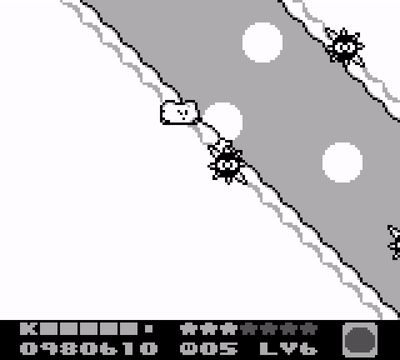
|
Note: Kine and Rick need to be tested.
Upwards Slope Block Clipping
If there is an upwards slope with some breakable blocks close enough to the slope, you can actually clip into those blocks by simply holding left or right into the slope, then jumping. This only works if you have an animal friend with you.
| Upwards slope block clip |
|---|

|
The only current known place to do this glitch is in 5-5 with the middle set of blocks and it's mostly useless. You can read more about it in the Coo clips section, but the one practical use of this glitch is simply as a method to manipulate consistent speed resets, x position, x sub-pixels, y position, and your y sub-pixels to make a single Coo clip technically consistent.
Rick + cutter Glitches
The Rick and cutter combo has a few random gitches associated with it. Rick will use Kirby as a boomerang and while the animation is in place, any time he gets hit the ability will not drop until after the animation is done.
| Delayed damage |
|---|
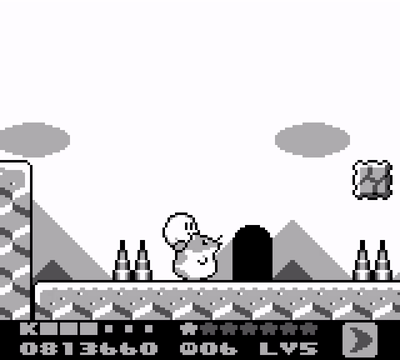
|
Using the delay, you can actually pause and quit to the world hub to keep your ability even though you got hit.
| Keeping cutter when damaged |
|---|

|
If you lose all of your health with Rick while this animation is going, Rick will also not go away until the animation is complete, which means you can once again leave to the hub world which will cause Rick to die immediately upon entering the hub world.
| Rick dying in the hub |
|---|

|
You can then soft reset and lose Rick upon entering any of the other worlds.
| Soft resetting while Rick is dead |
|---|

|
Pausing while taking damage
Functioning in almost the exact same way as the Rick + cutter glitches, you can pause the game on the frame before you get hit and can save your ability from getting knocked out. The cool thing about this glitch is you can die in the world hub with this one.
| Pausing while taking damage |
|---|

|
You can soft reset once entering the world hub to die in any of the world hubs also.
| Soft resetting with pause glitch |
|---|

|
Floating Dedede
Note: This glitch still needs to be figured out since it was just recently found and has only occurred a few times.
If King Dedede is hit in a certain way with the ability Needle or Stone (might be possible with all abilities but this has been seen the most with these two abilities) while in the middle of diving, he will sometimes appear to be floating until his next action. This is not a strictly visual glitch as well, for example if Dedede decides to jump with this glitch in play, he will actually jump a bit higher as well.